How To Start A Home Renovation (There's An App For That)
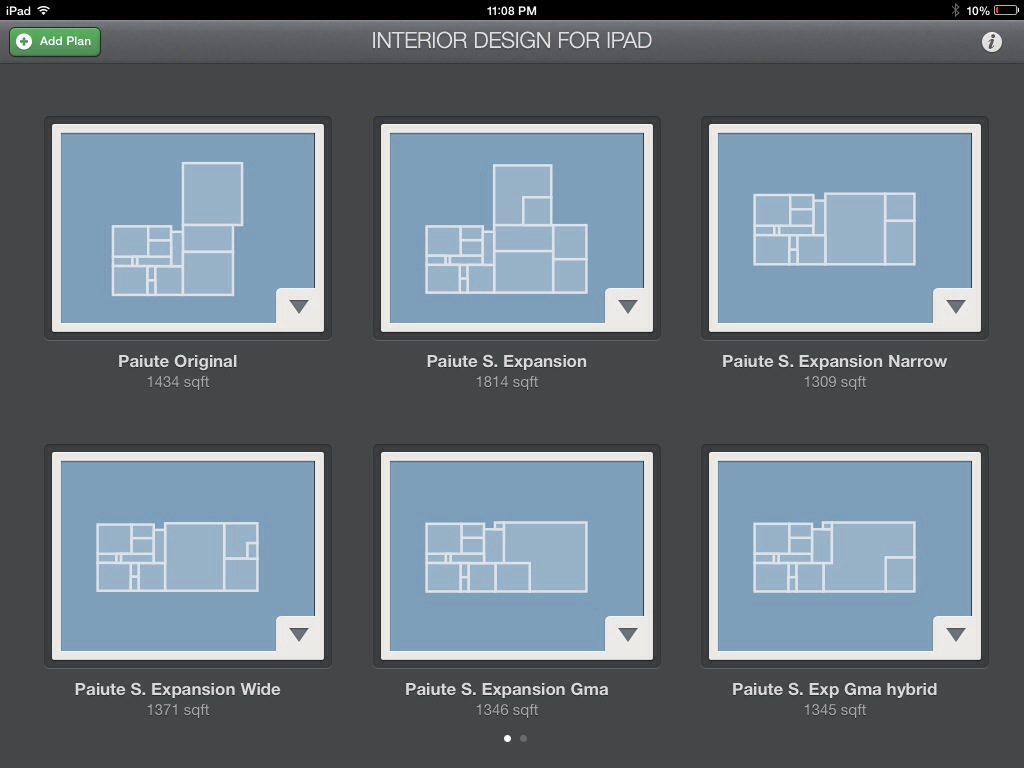 Creating a dining room out of thin air, adding on a new bedroom, and tearing walls out of a kitchen sound like exciting adventures. They even look like feasible projects on the remodel TV shows we're so fond of.But what's it really like to plan a renovation? Our planning process has been exciting, exhausting, invigorating, confusing, and most of all crazy. But it's all worth it.
Creating a dining room out of thin air, adding on a new bedroom, and tearing walls out of a kitchen sound like exciting adventures. They even look like feasible projects on the remodel TV shows we're so fond of.But what's it really like to plan a renovation? Our planning process has been exciting, exhausting, invigorating, confusing, and most of all crazy. But it's all worth it.
Dreams Become Plans
We started by putting dreams to "paper" on an iPad app called Interior Design for iPad by Black Mana Studios for $9.99 (yes, a $10 app - it was worth all thousand pennies).We entered the dimensions of each room of our house into the app and started moving walls to get a feel for what our options were. Here's what we started with (the original floorplan):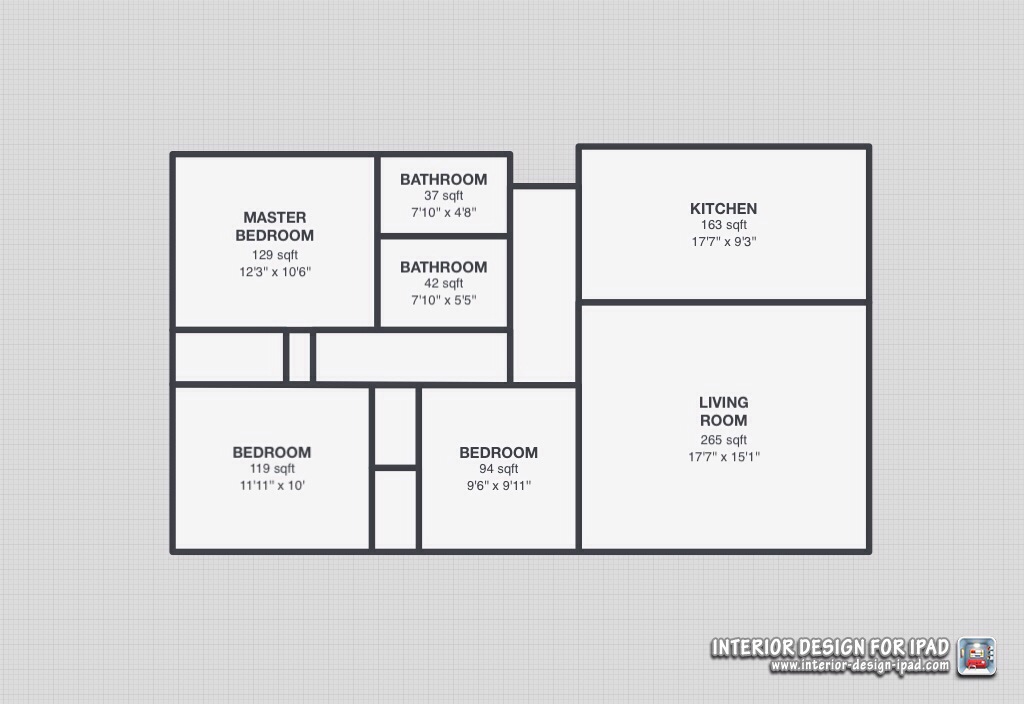 We needed to add a dining room and an office (to function as a home school classroom). After at least 8 plans, including one that potentially converted the garage into living space, we landed on this one:
We needed to add a dining room and an office (to function as a home school classroom). After at least 8 plans, including one that potentially converted the garage into living space, we landed on this one: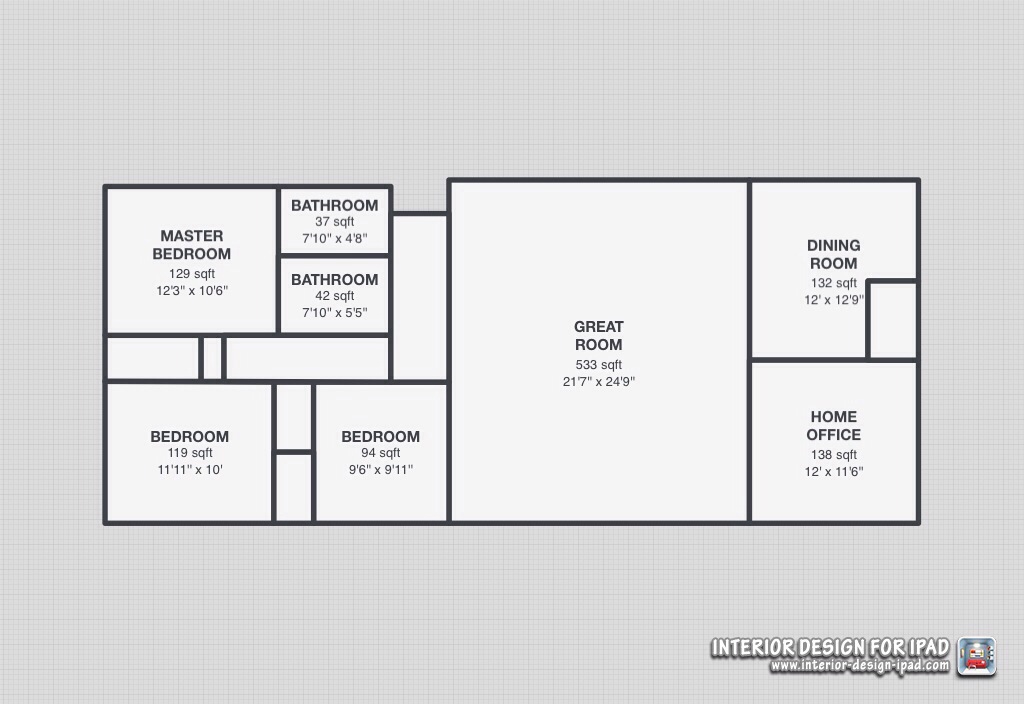 The current south wall will be pushed out 16 feet. Four feet of that push will make the living room bigger to let us to open the french doors leading into the new office/den (aka home school room).The room itself will be 12' by 11'6" with a closet - a requirement if we want to list our home as having 4 bedrooms someday.A surprise discovery in the attic turned into a fun change in plans. Sam's dad, our contractor, checked the attic to make sure his plans to continue the roof line made sense with our existing ceiling. He found out that we actually don't have trusses supporting the roof and carrying the ceiling.Why does that matter (and what does that even mean?) I had the same questions. The short version: we now get vaulted ceilings as part of the remodel!We'll leave you with a little digitized preview of what our dream might end up looking like (thanks, again to the iPad app, Interior Design for iPad):
The current south wall will be pushed out 16 feet. Four feet of that push will make the living room bigger to let us to open the french doors leading into the new office/den (aka home school room).The room itself will be 12' by 11'6" with a closet - a requirement if we want to list our home as having 4 bedrooms someday.A surprise discovery in the attic turned into a fun change in plans. Sam's dad, our contractor, checked the attic to make sure his plans to continue the roof line made sense with our existing ceiling. He found out that we actually don't have trusses supporting the roof and carrying the ceiling.Why does that matter (and what does that even mean?) I had the same questions. The short version: we now get vaulted ceilings as part of the remodel!We'll leave you with a little digitized preview of what our dream might end up looking like (thanks, again to the iPad app, Interior Design for iPad): So how do you start a home renovation? Dream, make plans, and be prepared for those plans to change!
So how do you start a home renovation? Dream, make plans, and be prepared for those plans to change!